Maximizing Productivity with Business Planner: Tips and Tricks
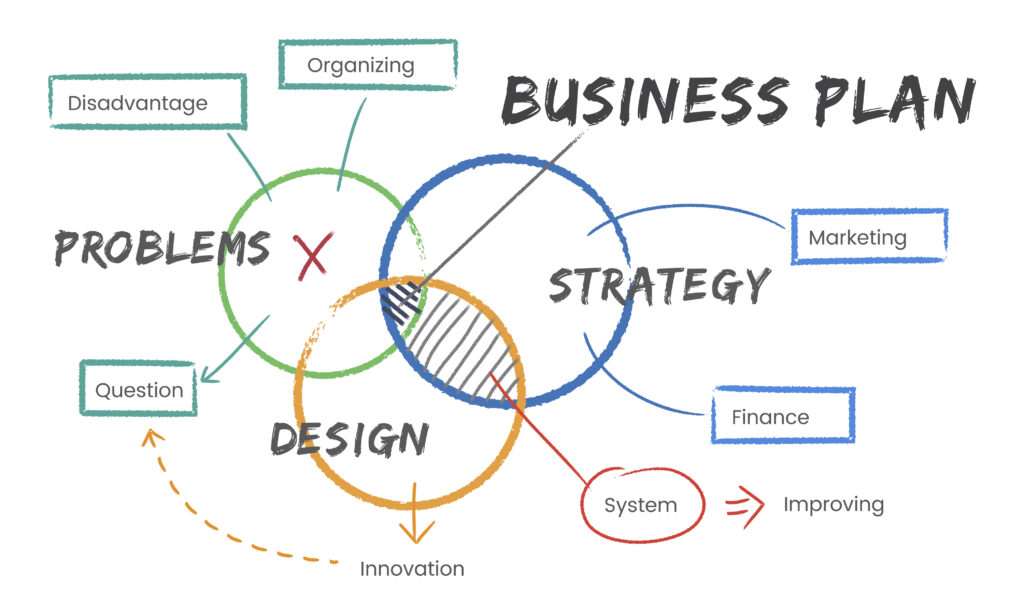
Maximizing Productivity with Business Planner: Tips and Tricks
Introduction In today’s fast-paced business environment, maximizing productivity is key to success. Business Planner, a comprehensive strategic planning tool, offers a range of features designed to enhance efficiency and streamline business operations. This article delves into practical tips and tricks for getting the most out of Business Planner, ensuring that you and your team can optimize your workflow and achieve your business goals more effectively.
Streamlining Task Management
The first step in boosting productivity with Business Planner is mastering task management. By effectively utilizing the task management feature, you can prioritize tasks, set deadlines, and track progress. This not only helps in keeping the team focused but also ensures that key objectives are met on time.
Understanding the importance of prioritization is crucial. Business Planner allows you to categorize tasks by urgency and importance. This helps in focusing on what really matters, preventing the team from being overwhelmed by less critical tasks.
Another important aspect is setting realistic deadlines. Business Planner’s calendar integration helps in visualizing the timeline for each task, enabling better time management. This way, you can allocate adequate time for each task and avoid last-minute rushes.
Finally, regular progress tracking is essential. Business Planner’s dashboard provides a clear view of ongoing tasks and their statuses. Regularly reviewing this helps in identifying bottlenecks early and adjusting plans accordingly to stay on track.
Enhancing Collaboration and Communication
Effective collaboration is the cornerstone of productivity. Business Planner’s collaborative features facilitate seamless communication and teamwork. The platform allows team members to share ideas, provide feedback, and work together on projects in real-time.
Firstly, it’s important to establish clear communication channels. Business Planner’s discussion boards and messaging features ensure that team members can communicate easily and effectively. This helps in reducing misunderstandings and ensures that everyone is on the same page.
Secondly, leveraging the collaborative workspace is key. By creating a shared space for project planning and brainstorming, teams can work together more efficiently. This shared space can be used to store all project-related documents, notes, and plans, making them easily accessible to all team members.
Encouraging active participation is another crucial factor. Business Planner’s interactive tools allow every team member to contribute their ideas and feedback. This not only improves the quality of the output but also boosts team morale and engagement.
Lastly, regular virtual meetings using Business Planner can help in synchronizing team efforts. These meetings can be used for quick check-ins, progress updates, and collaborative decision-making, ensuring that the team stays aligned with the project goals.
Utilizing Strategic Planning Tools
Business Planner’s strategic planning tools are integral for enhancing productivity. These tools help in aligning business goals with day-to-day operations, ensuring that every effort contributes to the bigger picture.
Firstly, familiarize yourself with the Business Model Canvas. This tool allows you to map out your business strategy in a clear and concise way. By regularly reviewing and updating your Business Model Canvas in Business Planner, you can ensure that your business strategy remains relevant and effective.
Next, make use of SWOT analysis. This feature helps in identifying strengths, weaknesses, opportunities, and threats. Regular SWOT analysis provides insights that can inform strategic decisions, helping to steer the business in the right direction.
Leveraging the Lean Canvas is also important, especially for startups. This tool helps in quickly iterating business models, testing hypotheses, and adapting to changes. Business Planner’s Lean Canvas feature simplifies this process, making it easier to refine your business model.
Finally, use Business Planner for goal setting and tracking. Setting clear, measurable goals and regularly tracking progress towards these goals is crucial for maintaining productivity. Business Planner’s goal-setting features allow you to define specific objectives and monitor their achievement over time.
Optimizing Market Analysis Features
To stay competitive, businesses must constantly adapt to market changes. Business Planner’s market analysis features provide valuable insights that can help in making informed strategic decisions.
Firstly, conducting regular PESTLE analysis with Business Planner is essential. This helps in understanding the macro-environmental factors that can impact your business. Staying attuned to these factors allows you to adapt your strategies accordingly.
Secondly, use Business Planner’s market trend analysis tools. These tools provide data and insights on current market trends, consumer behavior, and competitor activities. By staying informed about these trends, you can make proactive changes to your business strategy.
Thirdly, leverage customer feedback and insights. Business Planner can be used to gather and analyze customer feedback, providing valuable insights into customer needs and preferences. This information is crucial for tailoring your products and services to better meet market demands.
Finally, regularly review and update your market analysis. The business environment is constantly evolving, and so should your market analysis. Regular updates ensure that your business strategies remain aligned with the current market conditions.
Enhancing Project Management Capabilities
Project management is a critical component of productivity. Business Planner offers comprehensive tools to help manage projects efficiently, from initiation to completion.
Firstly, define clear project objectives and deliverables. Business Planner allows you to outline the scope, goals, and key deliverables of each project. This clarity helps in guiding the team’s efforts and ensuring that everyone is working towards the same end goal.
Secondly, develop detailed project plans. Business Planner’s project planning tools enable you to break down projects into manageable tasks, assign them to team members, and set deadlines. A well-structured project plan is key to smooth execution.
Thirdly, monitor project progress regularly. Business Planner’s dashboard provides real-time updates on project status, helping in identifying any delays or issues early on. This allows for timely interventions to keep the project on track.
Lastly, conduct post-project reviews. After the completion of a project, use Business Planner to analyze what went well and what could be improved. These insights are invaluable for enhancing future project management practices.
Leveraging Data-Driven Decision Making
In today’s business world, data is a critical asset. Business Planner’s analytics and reporting features help in making data-driven decisions, which is essential for productivity.
Firstly, regularly analyze performance data. Business Planner provides detailed reports on various aspects of your business, from sales and marketing to finance. Analyzing this data helps in identifying trends, patterns, and areas for improvement.
Secondly, set up key performance indicators (KPIs) in Business Planner. These indicators help in tracking the performance of different aspects of your business against set targets. Regular monitoring of KPIs ensures that your business stays on track to achieve its goals.
Thirdly, use Business Planner’s forecasting tools. These tools help in predicting future trends and outcomes based on current data. Accurate forecasting is crucial for strategic planning and decision-making.
Finally, embrace a culture of data literacy. Encourage your team to use Business Planner’s data analysis features. Making decisions based on data rather than intuition leads to better outcomes and enhanced productivity.
Conclusion
Maximizing productivity in today’s business environment requires a strategic approach and the right tools. Business Planner offers a range of features that can significantly enhance efficiency and effectiveness in various business processes. By leveraging its task management, collaboration, strategic planning, market analysis, project management, and data-driven decision-making capabilities, businesses can optimize their operations and achieve their goals more efficiently. Remember, the key to success with Business Planner lies in understanding and utilizing its features to their fullest potential.
